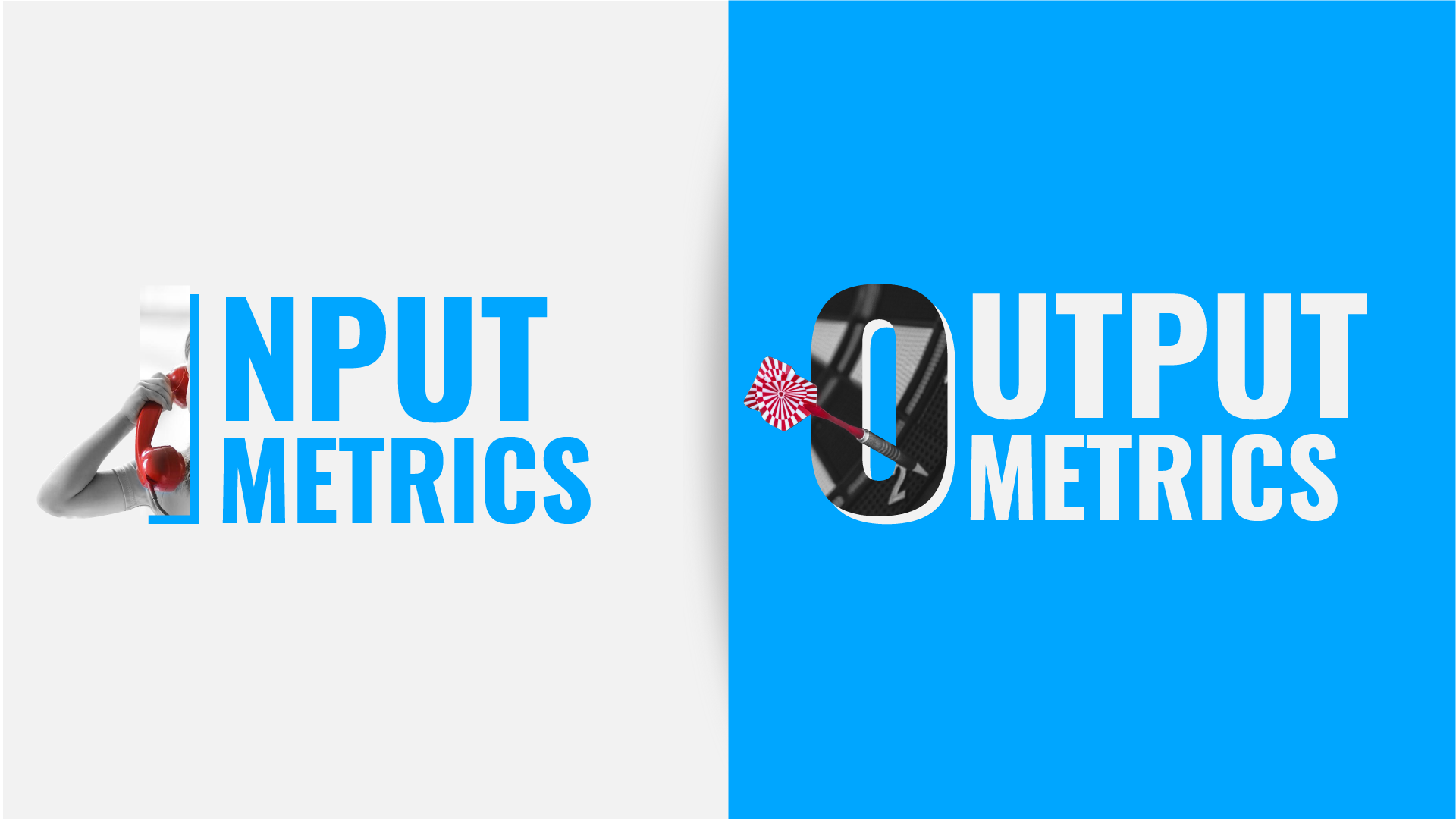Hi! Skype
Skype isn’t just for catching up with far away friends and carrying out long-distance relationships. For those of you who do not already know, Skype is software application that allows users to make video and voice calls over the internet. The service has also recently branched over to the mobile world and now allows Skype calls to be made directly through a smartphone.
Many businesses, especially those who are in the cloud, paperless, or “work from anywhere” companies, are beginning to realize the benefits of Skype’s services.
Features
For example, did you know that Skype allows customers from all over the world to call you on the same phone number? Skype even offers accounts where a manager can disperse “Skype Credit” to employees and allow them to make business calls from anywhere.
Benefits of bringing Skype to work
Here’s a list of a few cool uses of Skype for your own business:
1. Less expensive calls
When you need to make long-distance, time-consuming calls, using a VoIP service can be a much more cost-effective way to do essentially the same thing. Also, Skype is free when calling other users, and it charges a low variable rate per minute for landlines and cell phones.
2. Video call with the whole team
You can save time and money by using group chat rather than taking business trips to meet face to face with clients and colleagues. Group chat allows multiple users to join the conversation from anywhere. In addition, video can enhance the customer-client relationship by creating a more personal feel.
3. Share files right away
The list of the less obvious Skype benefits goes on and on. You can send large files quickly and easily while in a video chat or call with a client or colleague. You can even send texts to users directly on Skype, or to their mobile phones.
Downsides of Skype
Of course, there are several downsides of Skype, and I would absolutely not recommend using Skype as a replacement for a cell phone or landlines
For example, Skype does not have emergency calling capabilities, so if you’re in trouble and without a regular phone, you may be out of luck. Also, Skype video calls depend on a strong internet connection, so make sure that is in place before you make the transition. Though there are several other VoIP services that can be used for the same functions, we at DeepSky think Skype does it best 🙂 If you’re still on the edge and you would like to see a business that has successfully employed Skype’s services, check out this video: Happy Skyping!